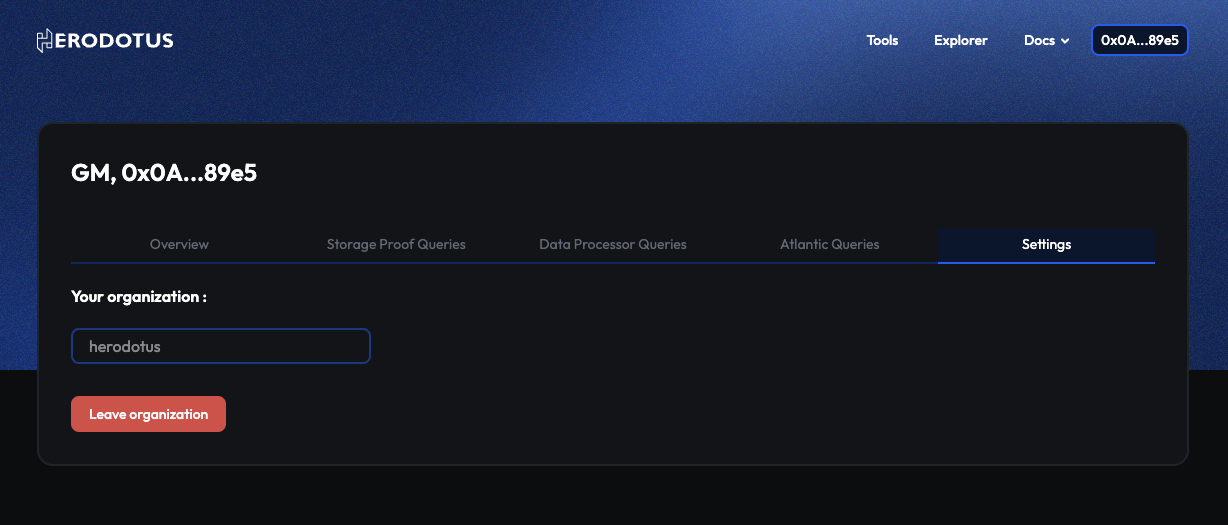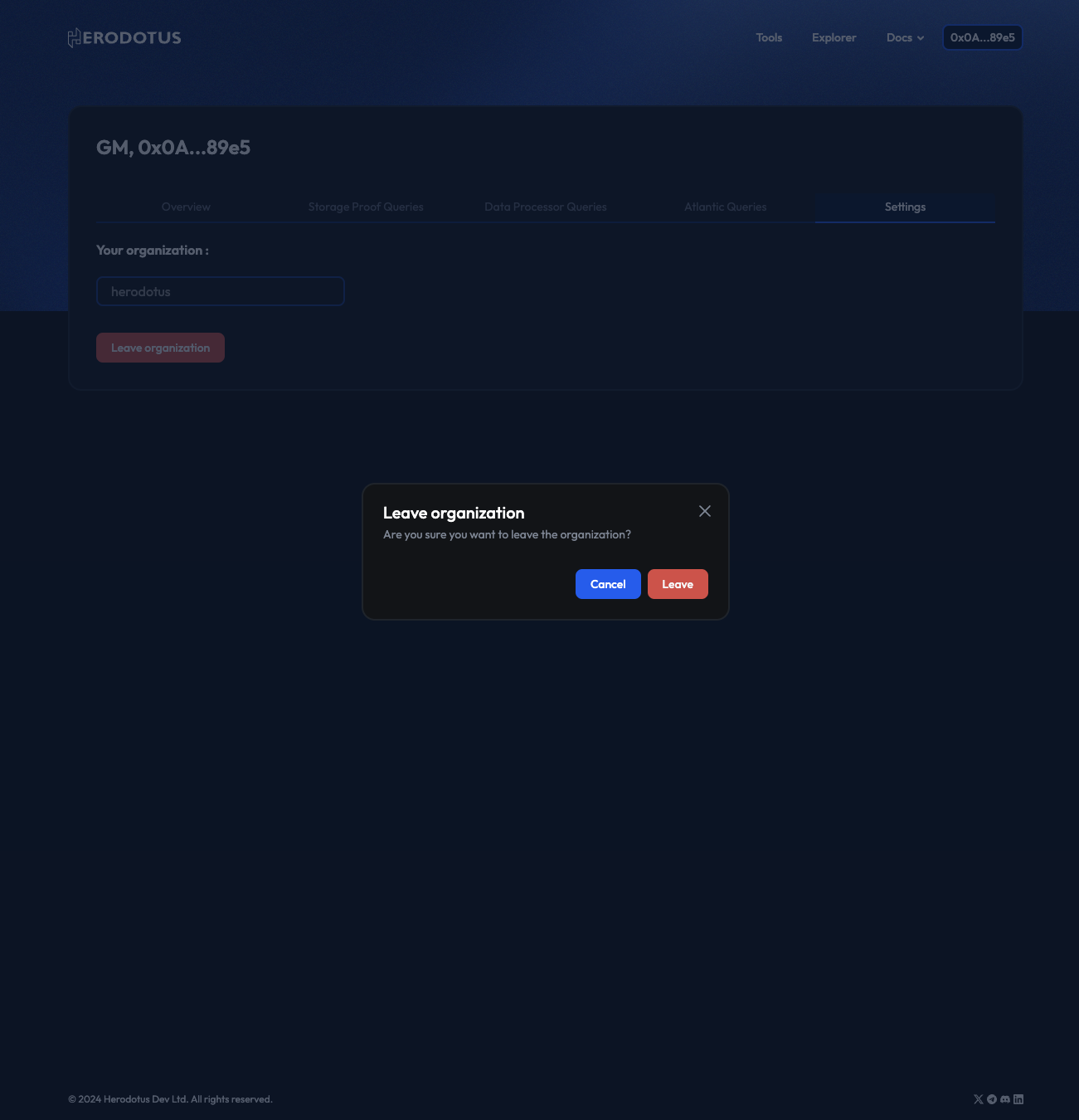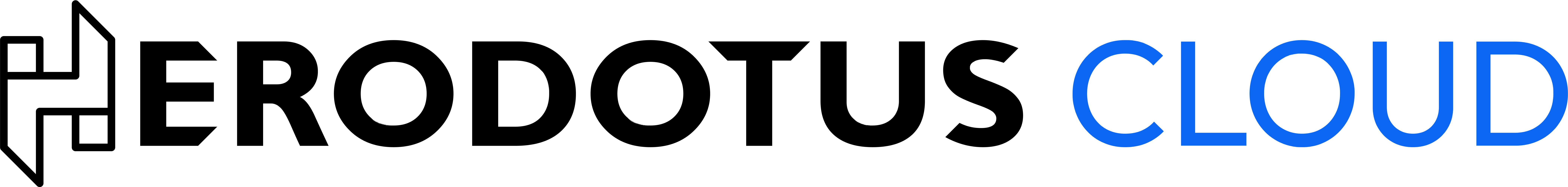Overview
Organizations allow teams to work together on Herodotus Cloud Services. If you belong to an organization that works with us, you’ll need to link your account to access enterprise features and manage team permissions.Linking Your Organization
1
Access Settings
- Go to the Herodotus Dashboard
- Click on the “Settings” tab in the navigation menu
2
Enter Organiztion Invitation Code
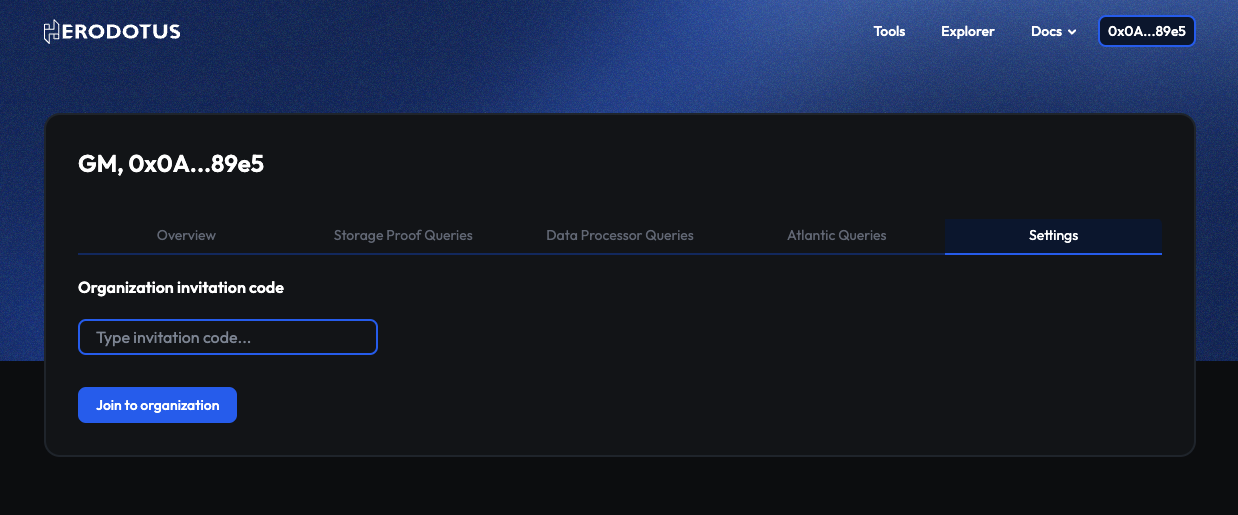
- Locate the “Organization” section
- Enter invitation code matching your organization
- Click “Join to organization” to update your settings
Leaving organization
1
Leaving organization
- If you joined wrong organization or need to change it you can leave it 2. Click on “Leave organization” button and confirm